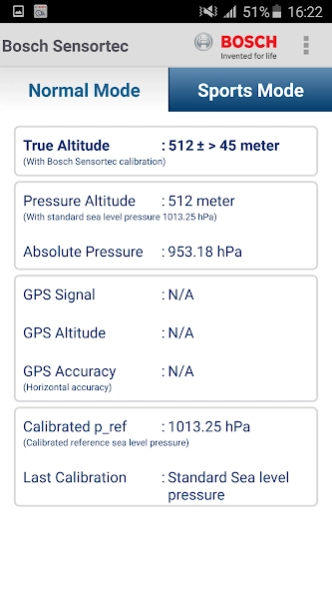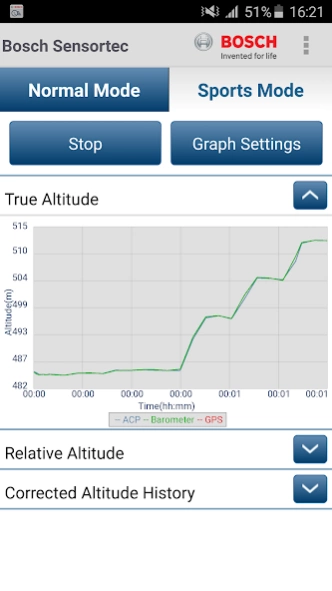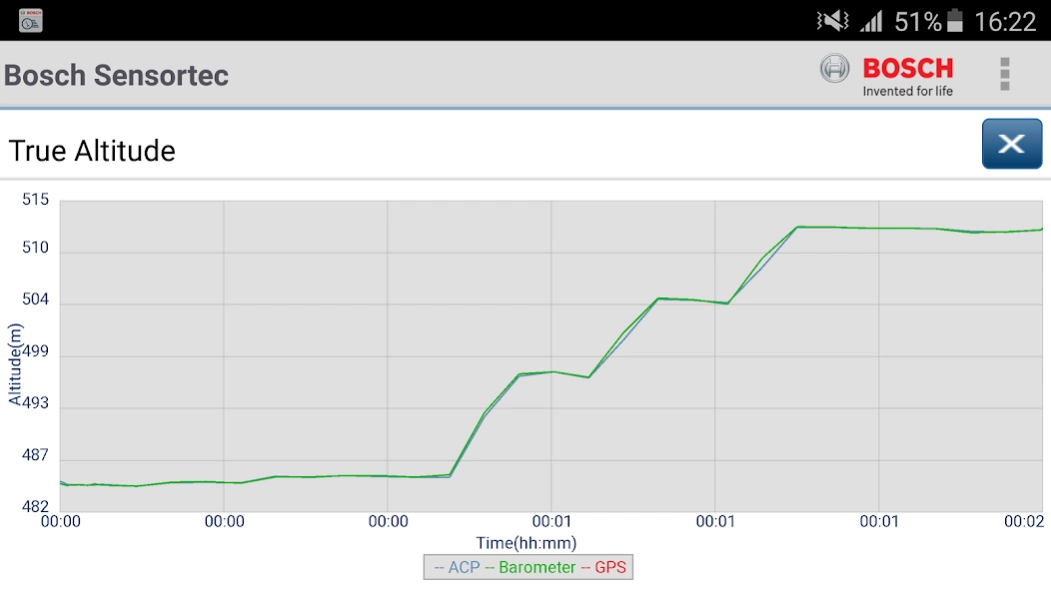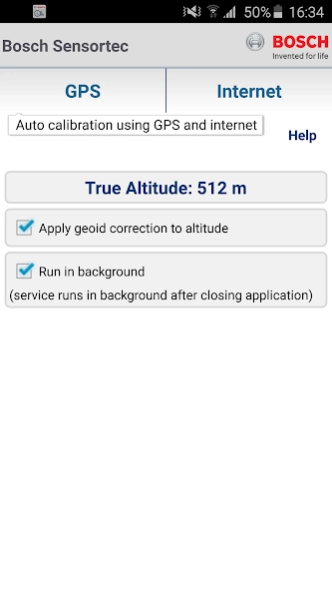Altitude Reader 1.0
Free Version
Publisher Description
Altitude Reader - Provides altitude measurements with high accuracy.
"Altitude Reader provides altitude with high accuracy by intelligently fusing pressure sensor data with reference values - either from GPS signal or calculated from sea level pressure value provided by the nearest weather station via web service - depending on their availability and selected calibration mode.
It works in 4 different calibration modes:
1) GPS and Internet (more accurate): GPS, Pressure sensor data and sea level pressure from web service are used to calculate altitude. GPS and sea level pressure from web service are polled periodically (every 15 minutes). GPS works only on outdoor.
2) GPS Only : GPS and pressure sensor data are used to calculate best altitude. GPS is polled periodically (every 15 minutes). Sea level pressure used is 1013.25 hPa. GPS works only outdoors.
3) Internet Only : Auto update of sea level pressure from web service every 15 minutes. The altitude is calculated based on pressure sensor and sea level pressure obtained from web service. Suited for indoor use.
4) Manual (less accurate): Sea level pressure can be either entered manually or obtained from web service. The altitude is calculated based on pressure sensor and specified sea level pressure.
Supports 2 working modes:
1) Normal Mode : Recommended if logging is not required and consumes less power. Sensor is polled only when application is active and during GPS/Internet calibration. App runs in this mode by default.
2) Sports Mode : Recommended if logging is required (historical ascend/descend) with graphical view. This mode consumes more power compared to Normal mode. This mode is enabled when Graph is started. Sensor is polled until Graph is stopped.
Graphs Views:
- Altitudes from Fusion (ACP), Pressure sensor and GPS
- Relative Altitude (ascend/descend)
- Altitude correction history"
About Altitude Reader
Altitude Reader is a free app for Android published in the System Maintenance list of apps, part of System Utilities.
The company that develops Altitude Reader is Robert Bosch GmbH. The latest version released by its developer is 1.0.
To install Altitude Reader on your Android device, just click the green Continue To App button above to start the installation process. The app is listed on our website since 2015-08-19 and was downloaded 4 times. We have already checked if the download link is safe, however for your own protection we recommend that you scan the downloaded app with your antivirus. Your antivirus may detect the Altitude Reader as malware as malware if the download link to com.bosch.bst_acp is broken.
How to install Altitude Reader on your Android device:
- Click on the Continue To App button on our website. This will redirect you to Google Play.
- Once the Altitude Reader is shown in the Google Play listing of your Android device, you can start its download and installation. Tap on the Install button located below the search bar and to the right of the app icon.
- A pop-up window with the permissions required by Altitude Reader will be shown. Click on Accept to continue the process.
- Altitude Reader will be downloaded onto your device, displaying a progress. Once the download completes, the installation will start and you'll get a notification after the installation is finished.